Hallo Habe mal eine Frage und zwar habe ich Einen V-Server und da ein TS3 Drauf nun wollte ich den TS Bot nutzen aber ihn auf den V-Server tun, soweit klappt das auch alles aber leider bekomme ich es weder hin das er leute anschreibt wenn sie AFK oder Away sind noch das er eine Willkommens nachricht schreibt.... Die Rechte für den Bot passen so weit denke ich. aber in der JTS3ServerMod_server1 config komme ich glaube ich nicht klar habe meines Wissens die Willkommens nachricht aktiviert aber es kommt und kommt nichts kann mir vielleicht einer helfen ?!
# Config file of the JTS3ServerMod
# http://www.stefan1200.de
# This file must be saved with the encoding ISO-8859-1!
# Teamspeak 3 server address
ts3_server_address = 127.0.0.1
# Teamspeak 3 server query port, default is 10011
ts3_server_query_port = 10011
# Teamspeak 3 server query admin account name
ts3_server_query_login = .........
# Teamspeak 3 server query admin password
ts3_server_query_password = ........
# Teamspeak 3 virtual server ID or -1 to use ts3_virtualserver_port
ts3_virtualserver_id = -1
# Teamspeak 3 virtual server port, only needed if ts3_virtualserver_id is set to -1
ts3_virtualserver_port = 9987
# Channel id, the bot will join into it after connecting. If not wanted, use a negative number like -1.
# Don't set the default channel here, because the bot is already in the default channel after connecting.
bot_channel_id = -1
# Activate the slow mode of the bot, 0 = disable, 1 = enable.
# If slow mode is activated, the bot connects slower to the server
# and disables some bot features to reduce the amount of needed commands.
# This feature may allow you to use the bot without whitelist the bot IP address.
# Slow mode disables the bad channel name check, welcome message, client database cache
# and do not allow the bot check interval to be lower than 3 seconds.
bot_slowmode = 1
# Check every X seconds, default is 1. Values between 1 and 30 are allowed.
# If slow mode is activated, 3 is the lowest possible value.
bot_check_interval = 1
# A different encoding of the messages config files.
# Default is UTF-8 which should be good for all EU and US languages.
# Change this only if you know what you are doing!
# For english or german language you can also use the encoding ISO-8859-1
# A list of all valid ones: http://java.sun.com/j2se/1.5.0/docs/guide/intl/encoding.doc.html
bot_messages_encoding = UTF-8
# This enables the client database list cache. This cache is needed for commands like !lastseen. 1 = Enable, 0 = Disable
bot_clientdblist_cache = 1
# Server Query name, this will be displayed as name of the connection.
bot_server_query_name = TS3 Server
# Second Server Query name, this will be displayed as name of the connection.
# This name will be used, if the first name is already in use.
bot_server_query_name_2 = TS Server
# Change the date pattern, which will be used to format a date in chat functions and welcome message.
# To get help how to make such a pattern, look here: http://java.sun.com/j2se/1.5.0/docs/api/java/text/SimpleDateFormat.html
bot_date_pattern = yyyy-MM-dd HH:mm:ss
# Should the bot try to connect forever if the Teamspeak server or the bot is offline? 0 = disable, 1 = enable
bot_connect_forever = 1
# A comma seperated list (without spaces) of unique user ids, which should be able to use bot admin commands.
# The unique user ids looks like this: mBbHRXwDAG7R19Rv3PorhMwbZW4=
bot_admin_list =
# Allow !lastseen command for all clients? 1 = Yes, 0 = No
command_lastseen = 1
# Choose record check mode, 0 = disable, 1 = kick, 2 = move
# This feature will move or kick a recording client (of course only the record function of the Teamspeak client is detected).
record_check_enable = 0
# Path to file which contains the record messages
record_file = config/recordmessages.cfg
# If mode 2 selected, set channel id to move recording clients into it
record_move_channel_id = 1
# A comma seperated list (without spaces) of channel ids.
# Depends on the given mode, this channels can be ignored or only this channels will be checked!
record_channel_list =
# Select one of the two modes for the channel list.
# ignore = The selected channels will be ignored.
# only = Only the selected channels will be checked.
record_channel_list_mode = ignore
# A comma seperated list (without spaces) of server group ids.
# Depends on the given mode, this server groups can be ignored or only this server groups will be checked!
record_group_list =
# Select one of the two modes for the server group list.
# ignore = The selected server groups will be ignored.
# only = Only the selected server groups will be checked.
record_group_list_mode = ignore
# Add complain entry to the user, 0 = No, 1 = Yes
record_add_complain = 0
# Select the message mode, how the client should get the message (useless if kick is enabled).
# poke, chat or none are valid values!
record_message_mode = poke
# Enable idle check, 0 = disable, 1 = kick, 2 = move
# This feature will move or kick an idle client.
idle_check_enable = 0
# Path to file which contains the idle messages
idle_file = config/idlemessages.cfg
# If mode 2 selected, set channel id to move idle clients into it
idle_move_channel_id = 1
# A comma seperated list (without spaces) of channel ids.
# Depends on the given mode, this channels can be ignored or only this channels will be checked!
idle_channel_list =
# Select one of the two modes for the channel list.
# ignore = The selected channels will be ignored.
# only = Only the selected channels will be checked.
idle_channel_list_mode = ignore
# A comma seperated list (without spaces) of server group ids.
# Depends on the given mode, this server groups can be ignored or only this server groups will be checked!
idle_group_list =
# Select one of the two modes for the server group list.
# ignore = The selected server groups will be ignored.
# only = Only the selected server groups will be checked.
idle_group_list_mode = ignore
# Set the max idle time in minutes.
# If mode 1 selected, the client will be kicked after being idle for this time.
# If mode 2 selected, the client will be moved to idle_move_channel_id after being idle for this time!
idle_max_time = 60
# If mode 2 selected, set the max idle time in minutes to kick someone.
# Has to be greater than idle_max_time or -1 to disable this feature!
idle_second_max_time = -1
# Set the idle warn time in minutes or set -1 to disable this feature.
# The idle warn time has to be smaller than the max idle time
idle_warn_time = -1
# A minimum client count to activate idle check (telnet and TS3 clients counted together).
# If less clients online, idle check does nothing.
idle_min_clients = 0
# Select the message mode, how the client should get the message (useless if kick is enabled).
# poke, chat or none are valid values!
idle_message_mode = chat
# Select the message mode, how the client should get the message.
# poke or chat are valid values!
idle_warn_message_mode = chat
# Enable away mover, 0 = disable, 1 = enable, 2 = enable with move back
# This feature will move the client as soon as away status is set for longer than X seconds, specified below.
away_check_enable = 2
# Channel id to move away clients into it
away_move_channel_id = 49
# Idle time in seconds after the client with away status will be moved to the channel.
# Has between 0 and 1000 seconds!
away_move_delay = 5
# A comma seperated list (without spaces) of channel ids.
# Depends on the given mode, this channels can be ignored or only this channels will be checked!
away_channel_list =
# Select one of the two modes for the channel list.
# ignore = The selected channels will be ignored.
# only = Only the selected channels will be checked.
away_channel_list_mode = ignore
# A comma seperated list (without spaces) of server group ids.
# Depends on the given mode, this server groups can be ignored or only this server groups will be checked!
away_group_list =
# Select one of the two modes for the server group list.
# ignore = The selected server groups will be ignored.
# only = Only the selected server groups will be checked.
away_group_list_mode = ignore
# Select the message mode, how the client should get the message.
# poke, chat or none are valid values!
away_message_mode = none
# Path to file which contains the away mover message
away_file = config/awaymessages.cfg
# Enable advertising, 0 = disable, 1 = send to virtual server, 2 = send to channel
advertising_enable = 1
# If mode 2 selected, set channel id to write advertising message into it
advertising_channel_id = 1
# Advertise every X minutes
advertising_repeat_time = 1
# Path to file which contains the advertising messages
advertising_file = config/advertising.cfg
# Enable default welcome message, 0 = disable, 1 = enable
# This welcome message, if enabled, will be used for all other groups than specified for welcomemessage_groups.
# If welcomemessage_enable is disabled, then this will be used for all clients in all groups.
default_welcomemessage_enable = 1
# Select the message mode, how the client should get the message.
# poke or chat are valid values!
default_welcomemessage_message_mode = chat
# You can set another welcome message for specified server groups, 0 = disable, 1 = enable
welcomemessage_enable = 0
# A comma seperated list (without spaces) of server group ids, which should get this welcome message.
welcomemessage_groups = 0
# Select the message mode, how the client should get the message.
# poke or chat are valid values!
welcomemessage_message_mode = chat
# Path to file which contains the welcome messages.
welcomemessage_file = config/welcomemessages.cfg
# Enable bad nickname check, 0 = disable, 1 = enable
# This feature will kick every client which match one of the bad nickname rules.
badnickname_check_enable = 0
# Add complain entry to the user, 0 = No, 1 = Yes
badnickname_add_complain = 0
# A comma seperated list (without spaces) of server group ids.
# Depends on the given mode, this server groups can be ignored or only this server groups will be checked!
badnickname_group_list =
# Select one of the two modes for the server group list.
# ignore = The selected server groups will be ignored.
# only = Only the selected server groups will be checked.
badnickname_group_list_mode = ignore
# Path to file which contains the bad nickname kick message and check rules.
badnickname_file = config/badnickname.cfg
# Enable bad channel name check, 0 = disable, 1 = enable
# This feature will force delete every channel which match one of the bad channel name rules.
badchannelname_check_enable = 0
# A comma seperated list (without spaces) of channel ids.
# This channels will be ignored!
badchannelname_channel_list =
# Path to file which contains the bad channel name check rules.
badchannelname_file = config/badchannelname.cfg
# Enable server group protection, 0 = disable, 1 = enable
# If enabled, this function will check all server groups from clients on the server, which are currently online.
# If a client use a protected server group and is not on the list of the bot, it will be removed from the server group.
servergroupprotection_enable = 0
# A comma seperated list (without spaces) of server group ids, which should be protected.
servergroupprotection_groups = 2,6
# Enable this to kick every client which using a protected server group and are not on the list of the bot, 0 = disable, 1 = enable
servergroupprotection_kick = 0
# Add complain entry to the user, 0 = No, 1 = Yes
# This would only add a complaint, if the bot has to remove a server group.
servergroupprotection_add_complain = 0
# If a client is listed in the servergroupprotection_file and miss a server group, they get added to the server group.
# 0 = disable, 1 = enable
servergroupprotection_add_missing_groups = 0
# Select the message mode, how the client should get the message (useless if kick is enabled).
# poke, chat or none are valid values!
servergroupprotection_message_mode = chat
# Path to file which contains the server group protection client list and kick message.
servergroupprotection_file = config/servergroupprotection.cfg
# Enable mute mover, 0 = disable, 1 = enable, 2 = enable with move back
# This feature will move the client as soon as the specified mute status is set for longer than X seconds, specified below.
mute_check_enable = 1
# Enable move if headphone is muted, 0 = disable, 1 = enable
mute_move_headphone = 1
# Enable move if microphone is muted, 0 = disable, 1 = enable
mute_move_microphone = 1
# Enable move if headphone hardware is disabled, 0 = disable, 1 = enable
mute_move_headphone_hardware = 1
# Enable move if microphone hardware is disabled, 0 = disable, 1 = enable
# This also happen if someone is speaking in another TS3 client server tab.
mute_move_microphone_hardware = 1
# Channel id to move muted clients into it
mute_move_channel_id = 49
# Idle time in seconds after the client with a specified mute status will be moved to the channel.
# Has between 0 and 1000 seconds!
mute_move_delay = 5
# A comma seperated list (without spaces) of channel ids.
# Depends on the given mode, this channels can be ignored or only this channels will be checked!
mute_channel_list =
# Select one of the two modes for the channel list.
# ignore = The selected channels will be ignored.
# only = Only the selected channels will be checked.
mute_channel_list_mode = ignore
# A comma seperated list (without spaces) of server group ids.
# Depends on the given mode, this server groups can be ignored or only this server groups will be checked!
mute_group_list =
# Select one of the two modes for the server group list.
# ignore = The selected server groups will be ignored.
# only = Only the selected server groups will be checked.
mute_group_list_mode = ignore
# Select the message mode, how the client should get the message.
# poke, chat or none are valid values!
mute_message_mode = none
# Path to file which contains the mute mover message
mute_file = config/mutemessages.cfg
# Enable server group notify, 0 = disable, 1 = enable
# If enabled, this function will notify specified server groups about joining clients in a specified server group.
servergroupnotify_enable = 0
# Select the message mode, how the clients should get the message.
# poke or chat are valid values!
servergroupnotify_message_mode = chat
# A comma seperated list (without spaces) of server group ids, which should be watched on joining.
servergroupnotify_groups =
# A comma seperated list (without spaces) of server group ids, which should be notified about joining clients.
servergroupnotify_grouptargets =
# A comma seperated list (without spaces) of channel ids.
# Depends on the given mode, target clients in this channels can be ignored or only clients in this channels receive the notify message!
servergroupnotify_channel_list =
# Select one of the two modes for the channel list.
# ignore = Clients in the selected channels will be ignored.
# only = Only clients in the selected channels receive the notify message.
servergroupnotify_channel_list_mode = ignore
# Path to file which contains the server group notify message
servergroupnotify_file = config/servergroupnotifymessages.cfg
# Enable auto move, 0 = disable, 1 = enable
# If enabled, this function will move connecting clients of a specified server group to a specified channel.
# This function ignores clients with an own default channel set.
automove_enable = 0
# Select the message mode, how the clients should get the message.
# poke, chat or none are valid values!
automove_message_mode = none
# Path to file which contains the auto move configuration and message.
automove_file = config/automove.cfg
# JTS3ServerMod Config File
# Set default welcome message. You can use \n for a new line and typical BBCode like in Teamspeak 3 Client.
# You can use the following keywords, which will be replaced:
%CLIENT_NICKNAME% - Nickname of the client
%CLIENT_VERSION% - Client version
%CLIENT_PLATFORM% - Client platform (Windows, Linux, ...)
# %CLIENT_IP% - Client IP address, bot needs permission b_client_remoteaddress_view for this!
# %CLIENT_CREATED% - Date and time of the first connection of the client
# %CLIENT_TOTALCONNECTIONS% - Total connection count of the client
# %CLIENT_MONTH_BYTES_UPLOADED% - Uploaded data in current month (filetransfer and avatar)
# %CLIENT_MONTH_BYTES_DOWNLOADED% - Downloaded data in current month (filetransfer and avatar)
# %CLIENT_TOTAL_BYTES_UPLOADED% - Uploaded data all times (filetransfer and avatar)
# %CLIENT_TOTAL_BYTES_DOWNLOADED% - Downloaded data all times (filetransfer and avatar)
# %SERVER_NAME% - Server name
# %SERVER_PLATFORM% - Server platform (Windows, Linux, ...)
# %SERVER_VERSION% - Server version
# %SERVER_CREATED_DATE% - Server created date
# %SERVER_UPTIME% - Server uptime in days, hours, ...
# %SERVER_UPTIME_DATE% - Server uptime as date
# %SERVER_UPLOAD_QUOTA% - Server upload quota
# %SERVER_DOWNLOAD_QUOTA% - Server download quota
# %SERVER_MONTH_BYTES_UPLOADED% - Uploaded data in current month (filetransfer and avatar)
# %SERVER_MONTH_BYTES_DOWNLOADED% - Downloaded data in current month (filetransfer and avatar)
# %SERVER_TOTAL_BYTES_UPLOADED% - Uploaded data all times (filetransfer and avatar)
# %SERVER_TOTAL_BYTES_DOWNLOADED% - Downloaded data all times (filetransfer and avatar)
# %SERVER_MAX_CLIENTS% - Server max clients (slots)
# %SERVER_RESERVED_SLOTS% - Server reserved slots
# %SERVER_CHANNEL_COUNT% - Current channel count
# %SERVER_CLIENT_COUNT% - Current client count
# %SERVER_CLIENT_CONNECTIONS_COUNT% - Server client connections count
# Most server informations are not updated instantly, they will be updated every 10 minutes.
# This welcome message, if enabled, will be used for all other groups than specified for welcomemessage_groups.
# If welcomemessage_enable is disabled, then this will be used for all clients in all groups.
Hello %CLIENT_NICKNAME%!\nYour first visit was at %CLIENT_CREATED%.\nThis is your visit number %CLIENT_TOTALCONNECTIONS%.
# Set welcome message. Same keywords like at the default welcome message.
# You can also use \n for a new line and typical BBCode like in Teamspeak 3 Client.
# This welcome message will be used for specified server groups you defined at welcomemessage_groups.
Hello community member %CLIENT_NICKNAME%! Nice to see you again.
# JTS3ServerMod Instance Manager config file
#
# Each bot instance need:
# X.instance_enable
# X.instance_name
# X.instance_config_path
#
# Optional:
# X.instance_logfile_path
#
# For X use a number starting from 1. Make sure that you have not more than 10 missing numbers between the instances.
# At least one enabled instance is needed or the bot process will stop after starting.
#
# This file must be saved with the encoding ISO-8859-1!
# A comma seperated list (without spaces) of unique user ids,
# which should be able to use bot full admin commands on all bot instances.
# Bot full admin can also see the TS3 server password and is able to use the !exec command.
# The unique user ids looks like this: mBbHRXwDAG7R19Rv3PorhMwbZW4=
bot_fulladmin_list =
# Allow !exec and !execwait commands for bot fulladmins? 1 = Yes, 0 = No
# This allow you to execute system commands.
# Only use !execwait for commands which quits within some seconds,
# because the bot waits for the end of this command to send you the text output of the program.
# Use !exec for commands with a longer runtime instead,
# this command don't send you any text output, because the bot don't wait for it.
bot_command_exec = 0
# Enable bot instance, 1 = yes, 0 = no
# If 0, you can start the bot instance later by chat command from another running instance.
1.instance_enable = 1
# The name is needed to start or stop this bot instance by chat commands.
1.instance_name = clan
# Path to config file for this bot instance.
1.instance_config_path = config/JTS3ServerMod_server1.cfg
# Path to log file for this bot instance. Leave empty to disable file logging.
1.instance_logfile_path = JTS3ServerMod_server1.log
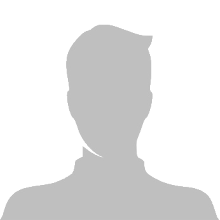
Hierbei handelt es sich um die selbst gehostet Version zum Bot, diese bitte in folgendem Forum stellen:
http://www.stefan1200.de/forum/index.php?board=1.0
Hier werden nur Fragen zu der von uns gehosteten Version behandelt.
Viele Grüße
BoKo | WebShell.de Team
Richtig, Fragen zur normalen Version in meinem Forum stellen. Aber um dir schonmal einen Tipp zu geben:
Lese dir mal die Beschreibung zu bot_slowmode durch, dann findest du schon den Grund, warum die Willkommensnachricht nicht funktioniert
Meine Webseite mit dem JTS3ServerMod / JTSDNS / JOne und vielem mehr